|
|
|

Here are a few different styles of letters you use to make outstanding graphics for your web pages. It will make people stop and look at your pages. Everything is detailed so you can reproduce it exactly. And, of course, you can always experiment with these to get a completely different look.
1. Open a blank image, white background, 400pixels wide,
100 pixels
high, foreground color- black, background color- blue(0,0,255). click the text button and
type in what you want. I used Caslon No224ITC T Black
font, size- 36. Then click Selections/modify/feather and set feather to
5. Then click Edit/Clear to give you blue letters with a black edge.
Now use Eyecandy cutout filter set to:
direction = 95
distance = 0
blur = 2
opacity = 85
shadow color = #COCOFF
no fill color
Then do a Eyecandy Carve filter set to:
| bevil width = 25 bevil shape = mesa smoothness = 5 shadow depth = 36 darken depth = 25 |
highlight brightness = 100 highlight sharpness = 14 lightning direction = 207 inclination = 72 |
Now if you have a colored background then you will change the background
color to white, and set palatte transparency. Here is what you get without
tranparency set.

2. Something you might try to draw attention to a page is this.
Make a blank image with background set to black, size 400 pixels wide and 200 pixels high.
Set theforeground color to white and background to blue. Pick the words you want, again in
size 36, and again do a feather of 5 and a Edit/Clear. Then click sharpen more 2
times. Then use the Unplugged tools/light filter set to:
x position = 128
Y position = 6
angle = 128
red = 128
green = 128
blue = 128
brightness = 128
Then cut out everything you dont want. I cut out all but the letters themselves. and this
is what i got.
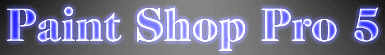
3. Did you ever want fading colors on the letters? Well heres how.
Start with a blank image, fore color = red, back color = blue. Make the letters but keep
them selected. Then click on the flood fill tool.
Set it at linear gradent, match = none, tolerence = 100, opacity = 100, and click inside
the selected letters. On this one I also did a eyecandy carve.

Change the colors around, change the angle in
the options box in the flood fill palette, opacity and/or tolerence to change it the way
you would like it. A 1000 different ways to do this for unique letters for your web page.
on to More Hints Page
back to the Bordered Letters page
back to the Title and Text page
back to the Index page