|
|
|
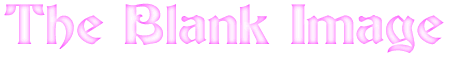
On
some of the pages in this Tutorial, I ask you to create a blank image. To do this, click
on the new button 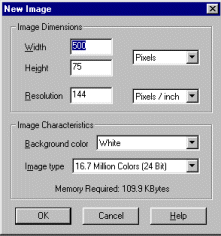 Notice the blue in the Width area block? Use the keyboard numbers to type in the width you want for the new "blank" image. To change the Height area put the curser arrow to the right of the numbers on that window, hold the click and swipe to the left making those numbers blue. Then just type in the numbers you want there. You can also type in how many "pixels per inch" in the area next to resolution. Average resolution for the Internet is 72 PPI (pixels per inch) but I prefer more than that because I reduce my images to the size I want most of the time and reduced size images lose some of their quality. I generally use pixels for sizes, as most pictures on the Internet and browsers use pixels to define size but you can switch to "pixels per cm" (centimeter). Depending on the use of the New Image, you may want to change the color of the background. The default color is White.To change this click on the arrow next to the "background" area and chose the color you want. Scroll the little window for choices:
I generally leave the Image Type at 16.7million colors(24 bit). Click OK and you have a blank white image. back to Button Control Page back to PSP Basics Page |