|
|
|
![]()
Known as the Toolbar in PSP.
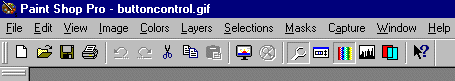
1. ![]() New Button, Use this button to create a new blank image
New Button, Use this button to create a new blank image
2. ![]() Open Button, This lets you find a image or picture in your
computer.
Open Button, This lets you find a image or picture in your
computer.
3. ![]() Save Button, This one saves the file. Great when you make
changes and want to quick save it.
Save Button, This one saves the file. Great when you make
changes and want to quick save it.
4. ![]() Print Button, A quicker way to print out an image.
Print Button, A quicker way to print out an image.
5. ![]() Undo Button, Undo the last thing you did quickly with
this one.
Undo Button, Undo the last thing you did quickly with
this one.
6. ![]() Redo
Button, This one Redo, if you hit the Undo button at the wrong time.
Redo
Button, This one Redo, if you hit the Undo button at the wrong time.
7. ![]() Cut Button, Cuts out the selection and
pastes it to clipboard.
Cut Button, Cuts out the selection and
pastes it to clipboard.
8. ![]() Copy Button, Copys the selection from
the current layer and pastes it to the clipboard.
Copy Button, Copys the selection from
the current layer and pastes it to the clipboard.
9. ![]() Paste Button, It Pastes the selection
in the clipboard to the image you have showing.
Paste Button, It Pastes the selection
in the clipboard to the image you have showing.
10. ![]() Fullscreen, Lets you view the image on
a black fullscreen background.
Fullscreen, Lets you view the image on
a black fullscreen background.
(Remember to hit the excape button to bring the PSP program
back)
11. ![]() Normal Button, If you have Zoomed in or out, this button takes it back to
it true size.
Normal Button, If you have Zoomed in or out, this button takes it back to
it true size.
12. ![]() Toggle Tool Button, Make the tool
palette on the left side disappear or reappear.
Toggle Tool Button, Make the tool
palette on the left side disappear or reappear.
13. ![]() Toggle Control
Button, Opens or closes each tool that you selects control palette.
Toggle Control
Button, Opens or closes each tool that you selects control palette.
14. ![]() Toggle Colors Button, Hides or shows the colors palette on
the right side.
Toggle Colors Button, Hides or shows the colors palette on
the right side.
15. ![]() Toggle Histogram Button, Hides or shows the histogram
palette.
Toggle Histogram Button, Hides or shows the histogram
palette.
16. ![]() Toggle Layers Button, Shows or hides the layers palette.
Toggle Layers Button, Shows or hides the layers palette.
17. ![]() Help Button, Want to find help for another button fast? Click
this button then on the
Help Button, Want to find help for another button fast? Click
this button then on the
button you needed help with.
back to Tool Palette Page
back to PSP Basics Page