|
|
|

Probably one of the best parts of Paint Shop Pro is its ability to use Photoshop filters. There must be over 2000 photoshop filters made. there are so many that it can get confusing to remember which one does what if you have a lot of them. So I will just touch on a few here which I think everybody should have. What does a filter do? what I have found is that it takes processes that might take you 10 to 40 steps to do and makes it a 1 step process. Filters are like small painting programs inside PSP.
Most of the use I get out of filters are for custom wording like titles for pages, and paragraph titles, but they can be used on photographs effectively also. On another page i will go into different layers for photographs. First thing is to download the filter to your computer, and unzip it because they are usually zipped. There is no need for me to go into installing filters since there is an excellent one here:
You may find that you need 2 DLL's to be able to use these filters. These DLL's must be put into your windows/system folder. You will know that you need them when PSP tells you a filter doesnt work because it cant find it. You can find these DLL's here:
Scroll down 1/4 to 1/3 the page to where it says "Download Filters (that work in PSP). The first download there will be the msvcrt10.dll and the other one is plugin.dll.
I would suggest that before you go crazy with filters to take a look at these pages because this person has rated them. If you look at all of them you will see that a lot of the filters do things you have no use for unless you are doing something special.
There are a few filters that are almost necessary to have. One of the best is the Eyecandy filter. You will use this filter a lot if you like 3D looking letters and custom letters like silver or chrome look. Eyecandy is a set of 21 filters which can change what things look like dramatically. This is a must have set of filters. Seedesigns has this filter set where you can download and start using them.
One special filter I like is a filter by a chinese guy. There are 6 filters here, but I use the second one to make a wave effect on letters. Its called DIAE. Here is an example of it.
Because this is a font you cant really see the effect well. Try this on a picture and it shows much better. Here is a list of my filters. Some of them are for special effects that i want. The Feiyang is the chinese filters, Greg's are for special use, Johann's again is for my special use. Then the Mac's is a Page Curl effect, I only got that one from him, although he has lots more. NVR is my button maker filter, it makes it so easy. Simple just zooms the picture out and flips it, great for background effects. Then there is the Unplugged filters. Almost a 100 filters here but in real use i use maybe 15 of them all the time. The rest dont bother me but im not going to delete the filters, because you never know when you will use one.
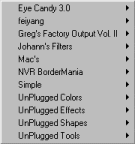
More filter Tutorials to come soon.
Back to the Tools Page Heres a Eyecandy preview