|
|
|

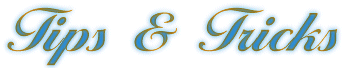
| 1. Have you ever had an image with layers that when you try to move one of the layers it wont move? You can move the layer by opening the layers palette, clicking on the layer you want to move, and holding down the "shift" key while left clicking and holding the click. Move the layer where you want it then. 2. When your cropping or trying to use the freehand tool, does the curser icon not let you see the exact center so maybe you are off the size you want by a couple of pixels? Then change the curser to a "precise curser". Click File/ Preferences/ General Program Preferences. Click on the Cursers and Tablets tab, And put a check mark in Use Precise curser. Also try a check mark in the Show Brush Shape Outline. If you dont like the way these works you can always go back and uncheck them. 3. So far I have not been able to figure out how to move an image while I am using the Freehand Point to Point tool. This means that when you are using the tool make sure all of the image your cutting out is in the PSP window and with no other tool palettes covering where you are going to put the P to P lines. 4. Quick, whats the easist way to trim excess from an image? After using the crop tool to make the size you want the image to be, just double-click on it. This saves you from moving the mouse around to click on image then crop.
PSP 61. While you can use psp files from PSP5 in PSP6, You cant use psp files from PSP6 in PSP5. You will get a error trying to do this. A major glitch with PSP6. At least you dont have a lot of psp files that you have to redo for PSP6. Send me your tips and if they are good I will
add them here. Back to the Index Page. |